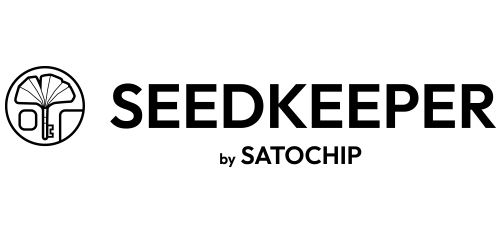Write nothing on paper!
Write nothing on paper!

Paper storage solution is a bad idea!
One of the reasons for creating Seedkeeper was a conversation with an acquaintance of ours who admitted storing her passwords on a notebook, in paper format.
Put simply, anyone who came across this notebook could access all the corresponding accounts.
When we interviewed many other people, we realized that this habit was not isolated. Many still use paper to write down a password, rather than storing it in a password manager or, better still, in a dedicated, secure device like Seedkeeper.
Improvements to the interface and user experience now make it easy for anyone to use Seedkeeper to save important logins or notes.
A credit card form factor
What’s more, Seedkeeper’s credit card format means you can keep your passwords close to you and take them with you when you travel, without attracting attention.
Seedkeeper also replaces seed backups on metal plates, which in the final analysis are nothing more than plain-text data, but on a more durable medium than paper.
Although some competitors, for example, takes a slightly different approach, requiring you to put two pieces of metal together before stumbling across the seed, anyone who puts the two pieces together can access your funds. And this option might be very expensive.
An EAL6+ certified chip
With Seedkeeper, all data is stored on the chip’s secure-element and cannot be accessed by a third party who comes across your card. To do this, the third party would also need to know the PIN (which we encourage you to choose as long as possible) in order to access the secrets stored there.
Naturally, we use the same technology and the same security for Satochip, our hardware wallet in credit card format. If you want to learn more about it, you can read how to use it.
The Seedkeeper card is designed to meet the highest standards of durability, being both dust- and water-resistant, and will last for many years without showing the slightest sign of weakness.
If you’d like to find out more about how to use it, take a look at our video tutorials.
In a world where every compromised connection can be disastrous, don’t leave your data unprotected. Join us for more information about security.